Stay Up To Date With Our Events
As a result of feedback from members, we've developed a system to notify members of new events as they're published. This has been possible thanks to the hard work from a particularly technically minded volunteer.
Notification Channels
outdoorlads.events/NotificationsMobile
Automated notification channels
OutdoorLads has an automated system for posting newly published and upcoming events on a variety of channels. We use this automated system on Facebook, Twitter and Telegram, and post notifications by region and event type. All automated notification channels are represented by the blue icons in the link above.
The most reliable way to receive notifications to your phone about events that interest you is to follow the Telegram channels that you're interested in.
For example, a member who lives in Birmingham and is interested in hostel, camping and mountain walk events might want to subscribe to notifications for:
Then they can be sure never to miss any event they're interested in!
All of the channels in blue are entirely automated - members cannot post messages here. This ensures you only receive an acceptable amount of notifications!
You can download Telegram on iPhone and Android
Telegram is a messaging app that works much like WhatsApp, but doesn't reveal your phone number to anybody, unless they already have your number.
Member Forums
The grey icons in OutdoorLads.events/NotificationsMobile are chat groups for members to stay in touch, get to know each other, or get to know more about OutdoorLads. Telegram is a useful platform for this as it allows users to chat as if on WhatsApp without revealing their phone number.
MARVIN - Members and Regional Volunteers Information Network
There's a variety of features for members with different privileges, from Member, to Leader and Coordinator.
To get started
To use this tool, you will need to have Telegram installed on your mobile device. You can download it on iPhone or Android.
OutdoorLads.events/MarvinBot This link will direct you to the bot. Alternatively, search for OutdoorLads in Telegram, and Select OutdoorLads MARVIN.
Once you have opened the chat bot, you'll be greeted by MARVIN with a prompt to start. Follow the instructions to register your account. You will need access to your email or website messaging to continue.
If you don't want to register just yet, you can still use some features below. To come back to the registration process, just press the "/" button, and select "/register."
From this point, every command is accessed by pressing the "/" button.
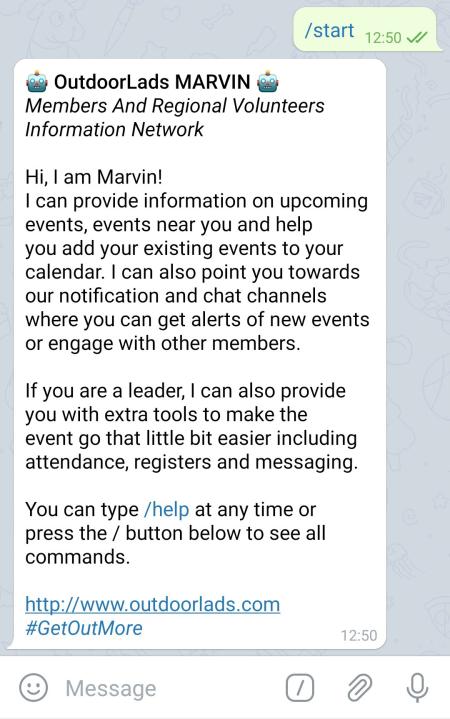
As MARVIN is constantly in development, if you'd like to provide feedback or seek help, we encourage you to join the MARVIN Users Forum.
Search for events by region and event type
/events
Here you can search for events by OutdoorLads region, and then select an event type. You'll be shown the first 10 events, organised by the event start date.
You'll see key information about the event, such as a link to the event page, availability, COVID alert levels, event type and approximate location.
You can load the events ten at a time, and change your search criteria. Select 'done' to close the dialogue.
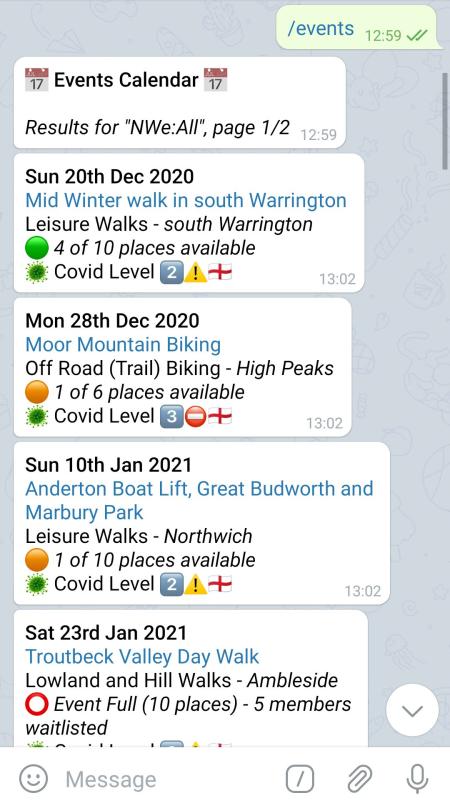
See your upcoming events
/myevents
The simplest way to find out key information about your upcoming events. This will load your first ten upcoming events and display a link to the event page, event start date and time, meeting location (including a link to Maps), links to add to calendars, availability, and COVID alert levels.
If you're leading/co-leading any events, it will also display some useful information and links, such as attendance page and comments.
You can load the next 10 events at the bottom of the page.
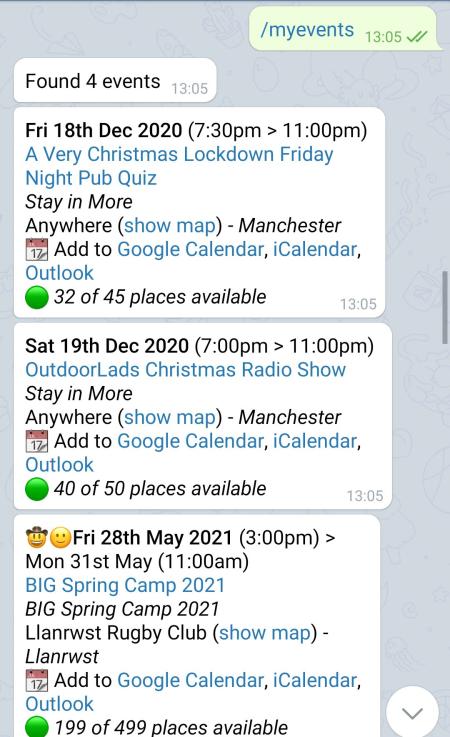
Set your location
/setmylocation
Select this function to display a quick instruction to set your location.
You simply need to type "/setmylocation" followed by a space and your postcode. For example, /setmylocation M2 7EP
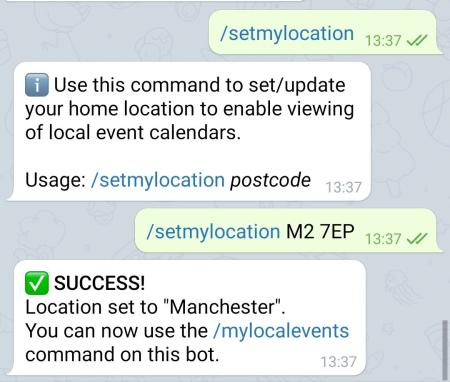
Search for events close to your home postcode
/mylocalevents
This command will display all events within 25 miles of your home location, organised by date. You'll see key information about the event, such as a link to the event page, availability, COVID alert levels, event type and approximate location.At the bottom of the page you'll be able to change the search distance, load the next ten events, or select 'done' to close the dialogue.

Change between Apple Maps and Google Maps
/setmapprovider
You'll be presented with two options, Apple Maps or Google Maps.
Useful for the map links in your upcoming events (/myevents).
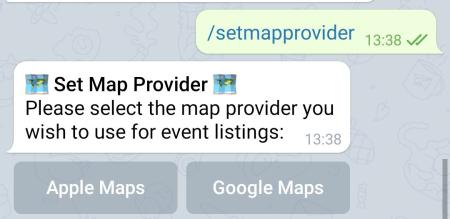
Select which calendar you use
/setcalendarproviders
You can set which calendar links you would like to see in your upcoming events. You can select any combination of Google, iCalendar and Outlook (the default is all three).

View all Member Channels on Telegram
/showchannellist
OutdoorLads has a number of automated notification channels to notify members when new events are published.
We also have a number of chat groups split by region, event type, or even special interests.
Select this command to be shown a menu to link to the different channels.
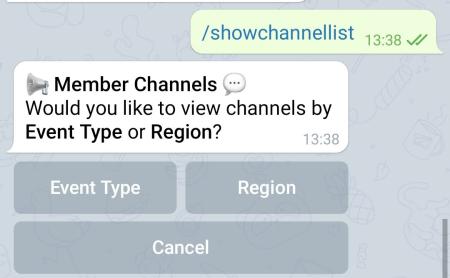
Video Guide
The video below will guide you through some of the features discussed above.